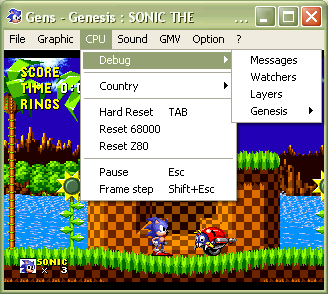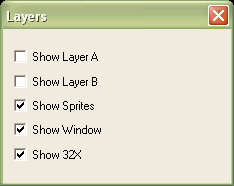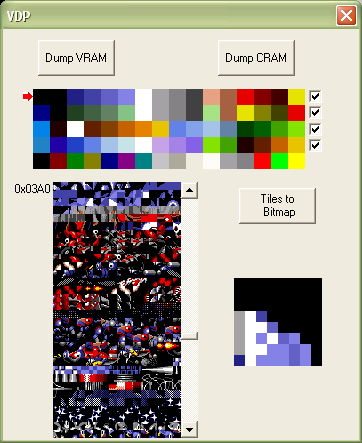Difference between revisions of "Sega Genesis"
Lelegofrog (talk | contribs) m |
Yawackhary (talk | contribs) |
||
| Line 36: | Line 36: | ||
===[[BizHawk]]=== | ===[[BizHawk]]=== | ||
| + | BizHawk uses the Genesis Plus GX emulator and adds a tile/background viewer. Like GensKMod though, you can disable the layers and turn the background pink (or any color). See below in regards to emulation quality. | ||
| − | + | ===[[TiledGGD]]=== | |
| + | TiledGGD can be used on selected racing games that do not used the standard 8x8 tile layout. Examples include Road Rash series, Outlander, Road Riot 4WD (Prototype) and the Sega CD Jaguar XJ220 (only for the car as it is non-standard and is framebuffered in game, it is the PLAYER.DAT file in the BIN+CUE). | ||
==Recommended Emulators== | ==Recommended Emulators== | ||
Revision as of 21:07, 9 January 2025
The Sega Genesis (known as Mega Drive outside the USA) is a 4th generation console created by Sega. It was a direct rival to the SNES. It later received two peripherals in the form of the 32X and Sega CD/Mega CD.
Contents
Ripping Tools
Gens KMod
Gens KMod is a modification of the Gens emulator that adds various debug functions. You can download it Here.
In order to rip sprites, boot up your game and play it to the point where the sprites you want are. Pause the game (depending on the game, you may need to pause the emulator itself, for that just press "Esc"), then choose the menu "CPU -> Debug":
From here, there are two methods for ripping the sprites:
- In the first method, choose the menu "CPU -> Debug -> Layers". This will bring a pop-up window with various checked boxes, which allow you to disable the background layers or the sprites themselves (useful if you want to rip the backgrounds):
- For the second method, choose the menu "CPU -> Debug -> Genesis -> VDP" (not VDP - Sprites, that's for another thing). This will bring a pop-up window showing five palettes and the tiles. By clicking one palette, you change the palette on the tiles. There are four palettes, plus a fifth, "smart" palette, which is useful for ripping sprites with black pixels which blend with the background:
Now you have two options: you can either save the tiles to a bmp file, by using the "Tiles to Bitmap" button, or you can Print Screen and paste on Paint or another image editing program to edit.
DebuGens
Much like Kmod, DebuGens is also a hack of Gens to add debug functions. You can download it Here.
DebuGens includes the same options as Kmod, as such the methods for ripping are the same.
Tile Molester
See here for more info. Please note that a large majority of games are compressed with some games able to rip just the main character or nothing at all without extra tools.
BizHawk
BizHawk uses the Genesis Plus GX emulator and adds a tile/background viewer. Like GensKMod though, you can disable the layers and turn the background pink (or any color). See below in regards to emulation quality.
TiledGGD
TiledGGD can be used on selected racing games that do not used the standard 8x8 tile layout. Examples include Road Rash series, Outlander, Road Riot 4WD (Prototype) and the Sega CD Jaguar XJ220 (only for the car as it is non-standard and is framebuffered in game, it is the PLAYER.DAT file in the BIN+CUE).
Recommended Emulators
Kega Fusion
Kega Fusion emulates the Genesis, the 32X and the Sega CD as well as SG-1000, Master System and Game Gear. For years, this was considered the best Mega Drive emulator however it has not been updated in years making it harder to run on modern computers that run on Windows 10 as well as features that no longer work such as the MSN Messenger display.
BlastEm
Despite being a newer emulator, BlastEm is a fast and an accurate emulator that supports the Genesis as well as the Master System using the backwards compatibility mode. Even able to run tech demos such as Titan Overdrive that Kega Fusion and other emulators struggle with. Just like Kega Fusion, it works on Windows, Mac and Linux. In the future, there are plans for Sega CD and 32X emulation as well as a better GUI (currently it is using a ROM based menu).
Genesis Plus GX
After Kega Fusion but before BlastEm, this was considered the most accurate emulator due to its sound and emulation in regards to compatibility running most games including Virtua Racing. It runs Sega CD games as well but not 32X due to its platform choice of that it can not cope. While it was developed with the Wii in mind, you can play on it on your PC via RetroArch or BizHawk.
Mednafen
While not having any debugging features, it does include a layer removal feature. It should also be noted that this emulator will not run Sega CD or 32X games.
Specific Game Pages
- Cosmic Spacehead
- Duke Nukem 3D (Genesis)
- International Superstar Soccer Deluxe
- World Championship Soccer II