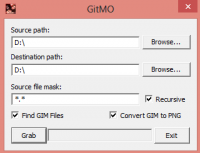Difference between revisions of "PlayStation Portable"
m |
(→Recommended Emulators) |
||
| Line 43: | Line 43: | ||
===PPSSPP=== | ===PPSSPP=== | ||
Surprisingly good PSP emulator with high compatibility. Still a WIP, so some games won't work. | Surprisingly good PSP emulator with high compatibility. Still a WIP, so some games won't work. | ||
| + | ===Jpcsp=== | ||
==Specific Game Pages== | ==Specific Game Pages== | ||
Revision as of 05:19, 27 September 2014

The PlayStation Portable (or PSP) is a handheld game console made by Sony in 2004.
PSP is the only handheld video game console to use Universal Media Disc (UMD) as its primary storage medium.
Contents
[hide]Ripping Tools
Most PSP game rips come in the form of an ISO file. These can be mounted or viewed using standard mounting tools, such as Daemon Tools, and the game's files can be viewed using your computer's file explorer.
In some cases, games will come in ".CSO" format. These will need to be converted into an ISO format before being used. There are a number of conversion tools available online.
Gitmo
Gitmo is a free tool that finds and extracts GMO and GIM files. It is available for Windows at www.richwhitehouse.com.
In order to use it you need to:
- Specify the path to a file or a folder you wish to search
- Specify the path to the folder where you want found files to be extracted
- Click the "Grab" button
It is also possible to convert extracted GIM files to PNG right away or disable the extraction of GIM files at all.
The main downside of this method is that Gitmo can not extract the files with their original names and directory structure. It makes identifying the models and finding correct textures troublesome, but in many cases it is the only available option.
Texture Extractor/Reinserter (TextER)
TextER can be found for Windows at www.romhacking.net. It allows you to extract .GIM files found within other files. This method doesn't return the correct file names, but the benefit it gives over Gitmo is that it can be used from a command line, gives a better file name as a result, and often produces more reliable results.
A batch file can be created to make ripping GIM files from multiple containers quicker. Save the code below into a ".bat" file, and include it in the same file as texter. Running the .bat file will then extract any gim files found within all of the files in the same folder as both TextER.exe and your batch file.
for %%X in (*.*) do texter -e "%%X" -gim
GimConv
Noesis
Can be used with several common sprite, texture and model formats for the PSP, as well as a number of specific PSP games.
For more information, see the Noesis page.
Common File Formats
Recommended Emulators
PPSSPP
Surprisingly good PSP emulator with high compatibility. Still a WIP, so some games won't work.