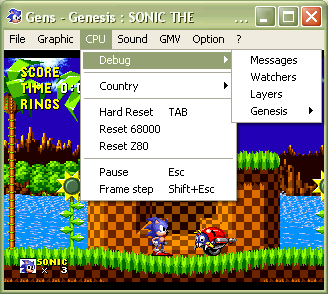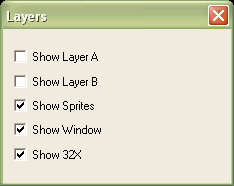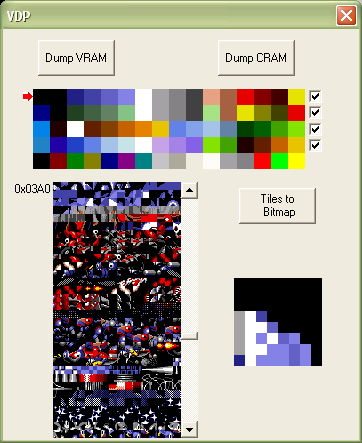Sega Genesis
The Sega Genesis (known as Mega Drive outside the USA) is a 4th generation console created by Sega. It was a direct rival to the SNES. It later received two peripherals in the form of the 32X and Sega CD/Mega CD.
Contents
[hide]Ripping Tools
Gens Kmod
Gens Kmod is a modification of the Gens emulator, which adds various debug functions. You can download it Here.
In order to rip sprites, boot up your game and play it to the point where the sprites you want are. Pause the game (depending on the game, you may need to pause the emulator itself, for that just press "Esc"), then choose the menu "CPU -> Debug":
From here, there are two methods for ripping the sprites:
- In the first method, choose the menu "CPU -> Debug -> Layers". This will bring a pop-up window with various checked boxes, which allow you to disable the background layers or the sprites themselves (useful if you want to rip the backgrounds):
- For the second method, choose the menu "CPU -> Debug -> Genesis -> VDP" (not VDP - Sprites, that's for another thing). This will bring a pop-up window showing five palettes and the tiles. By clicking one palette, you change the palette on the tiles. There are four palettes, plus a fifth, "smart" palette, which is useful for ripping sprites with black pixels which blend with the background:
Now you have two options: you can either save the tiles to a bmp file, by using the "Tiles to Bitmap" button, or you can Print Screen and paste on Paint or another image editing program to edit.
DebuGens
Much like Kmod, DebuGens is also a hack of Gens to add debug functions. You can download it Here.
DebuGens includes the same options as Kmod, as such the methods for ripping are the same.
Recommended Emulators
Kega Fusion
Kega Fusion emulates the Genesis, the 32X and the Sega CD as well as SG-1000, Master System and Game Gear. For years, this was considered the best Mega Drive emulator however it has not been updated in years making it harder to run on modern computers that run on Windows 10 as well as features that no longer work such as the MSN Messenger display.
BlastEm
Despite being a newer emulator, BlastEm is a fast and an accurate emulator that supports the Genesis as well as the Master System using the backwards compatibility mode. Even able to run tech demos such as Titan Overdrive that Kega Fusion and other emulators struggle with. Just like Kega Fusion, it works on Windows, Mac and Linux. In the future, there are plans for Sega CD and 32X emulation as well as a better GUI (currently it is using a ROM based menu).