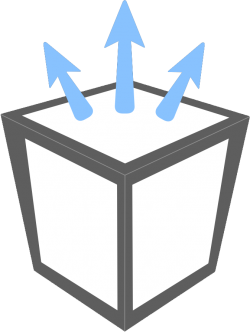Difference between revisions of "AssetRipper"
(made the page) |
|||
| Line 5: | Line 5: | ||
| type= Archive Browser | | type= Archive Browser | ||
| operatingsystem= Windows, Mac, Linux | | operatingsystem= Windows, Mac, Linux | ||
| − | | | + | | source= [https://assetripper.github.io/AssetRipper/ GitHub] |
| download= [https://github.com/AssetRipper/AssetRipper/releases GitHub Release] | | download= [https://github.com/AssetRipper/AssetRipper/releases GitHub Release] | ||
}} | }} | ||
| − | '''AssetRipper''' is an open-source browser to browse and extract archive files found within Unity games. It supports Windows, Mac, and Linux operating systems | + | '''AssetRipper''' is an open-source browser to browse and extract archive files found within Unity games. It supports Windows, Mac, and Linux operating systems. |
==Tutorials== | ==Tutorials== | ||
Latest revision as of 03:15, 13 March 2023
| AssetRipper |
|---|
|
Type: Archive Browser |
AssetRipper is an open-source browser to browse and extract archive files found within Unity games. It supports Windows, Mac, and Linux operating systems.
Tutorials
| Universal Ripping Applications | |
|---|---|
| Archives | AssetRipper - AssetStudio - Noesis - QuickBMS |
| 2D | Animget - Emulators - Noesis - TiledGGD - Tile Molester - uMod - YY-CHR |
| 3D | 3D Ripper DX - 3DVia Printscreen - Ninja Ripper - Noesis |
| Sounds | Video Game Sound Converter |