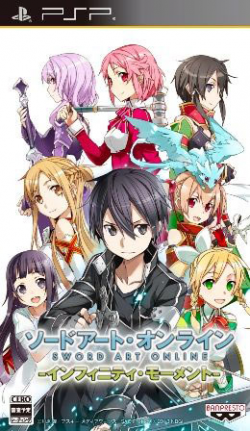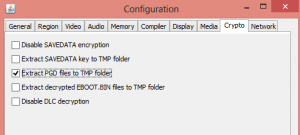Difference between revisions of "Sword Art Online: Infinity Moment"
Maver1k XVII (talk | contribs) m (→Archive extraction) |
Maver1k XVII (talk | contribs) |
||
| Line 25: | Line 25: | ||
===Archive extraction=== | ===Archive extraction=== | ||
After finishing the previous step you should have a file named "PGDfile.raw.decrypted" in the TMP folder of your JPCSP. This is a .[[CPK]] archive. You can extract it using [http://aluigi.altervista.org/papers/bms/cpk.bms this] [[QuickBMS]] script. | After finishing the previous step you should have a file named "PGDfile.raw.decrypted" in the TMP folder of your JPCSP. This is a .[[CPK]] archive. You can extract it using [http://aluigi.altervista.org/papers/bms/cpk.bms this] [[QuickBMS]] script. | ||
| + | |||
| + | Alternatively you can use [[Noesis]], but be sure to change the extension of the archive to .cpk or the programm will not be able to recognize it. | ||
You may notice that a lot of files are extensionless and have names like "057" or "20f0". A lot of those appear to be [[OFS3]] or [[AFS2]] archives. It is not the fault of the extractor, it really is the way files are stored in this game. | You may notice that a lot of files are extensionless and have names like "057" or "20f0". A lot of those appear to be [[OFS3]] or [[AFS2]] archives. It is not the fault of the extractor, it really is the way files are stored in this game. | ||
Revision as of 07:09, 6 August 2014
| Sword Art Online: Infinity Moment |
|---|
|
Developer:
Banpresto |
Sword Art Online: Infinity Moment is an RPG based on the Sword Art Online light novel series. The game was developed by Banpresto and released in Japan for PlayStation Portable.
File Formats
- .GMO - Model/Animation data
- .GIM - Texture data
- .TM2 - Texture data
- OFS3 - Archive
- AFS2 - Archive/Sound container
- .WAV - BGM (Background music)
Ripping Tutorials
Archive decryption
The main archive of the game is encrypted, however it is possible to decrypt it using JPCSP. In order to do that you need to:
- Make sure that "Extract PGD files to TMP folder" is checked as shown on the picture.
- Launch the game and wait for the archive to decrypt. The game will start as soon as the process is completed.
Archive extraction
After finishing the previous step you should have a file named "PGDfile.raw.decrypted" in the TMP folder of your JPCSP. This is a .CPK archive. You can extract it using this QuickBMS script.
Alternatively you can use Noesis, but be sure to change the extension of the archive to .cpk or the programm will not be able to recognize it.
You may notice that a lot of files are extensionless and have names like "057" or "20f0". A lot of those appear to be OFS3 or AFS2 archives. It is not the fault of the extractor, it really is the way files are stored in this game.