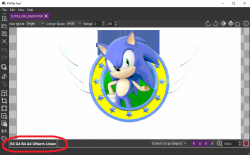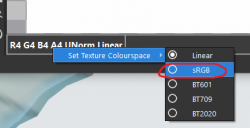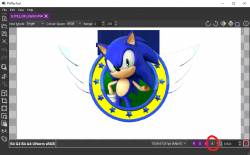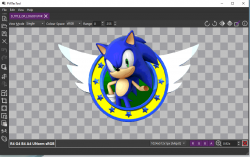Difference between revisions of "User:DogToon64/sandbox1"
m (→Sonic the Hedgehog 4: Episode I) |
|||
| (One intermediate revision by the same user not shown) | |||
| Line 1: | Line 1: | ||
A page for testing stuff to make sure they work. | A page for testing stuff to make sure they work. | ||
| − | Anything shown here that might appear in | + | Anything shown here that might appear in upcoming pages is subject to change. |
| − | ==Sonic the Hedgehog 4: Episode I== | + | ==[[Sonic the Hedgehog 4: Episode I]]== |
===Fixing Sprites/Textures from the Mobile Port=== | ===Fixing Sprites/Textures from the Mobile Port=== | ||
Ripping sprites and textures from the mobile version of Sonic the Hedgehog 4: Episode I is quite easy. However, you'll need to fix them before extracting them: | Ripping sprites and textures from the mobile version of Sonic the Hedgehog 4: Episode I is quite easy. However, you'll need to fix them before extracting them: | ||
| Line 32: | Line 32: | ||
3. Exporting a sprite/texture | 3. Exporting a sprite/texture | ||
| − | To export a sprite | + | To export a sprite or texture, go to "File > Save Image..." and save it wherever you want. |
Latest revision as of 17:32, 13 April 2024
A page for testing stuff to make sure they work.
Anything shown here that might appear in upcoming pages is subject to change.
Sonic the Hedgehog 4: Episode I
Fixing Sprites/Textures from the Mobile Port
Ripping sprites and textures from the mobile version of Sonic the Hedgehog 4: Episode I is quite easy. However, you'll need to fix them before extracting them:
1. Fixing the colors
Right-click the box circled in the image below:
Then select "sRGB".
2. Fixing the alpha channel (transparency)
Not every sprite/texture has an alpha channel, but some do. To fix them, you'll need to click on the "A" button near the bottom-right corner of the window:
The end result should look something like this:
3. Exporting a sprite/texture
To export a sprite or texture, go to "File > Save Image..." and save it wherever you want.