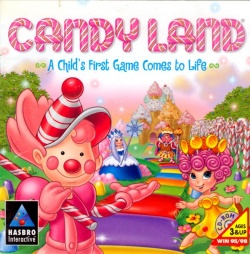Difference between revisions of "Candy Land"
Boilingpot (talk | contribs) |
Boilingpot (talk | contribs) |
||
| (2 intermediate revisions by the same user not shown) | |||
| Line 14: | Line 14: | ||
It is recommended to extract them with Aluigi's [http://aluigi.altervista.org/quickbms.htm Millionaire3 script]. | It is recommended to extract them with Aluigi's [http://aluigi.altervista.org/quickbms.htm Millionaire3 script]. | ||
| − | Extraction should result in a series of named files, most or all with the '''.PICT''' extension. | + | Extraction should result in a series of named files, most or all with the '''.PICT''' extension. Open them in [https://github.com/puggsoy/tiledggd-pe- TiledGGD] to take a look. |
These .PICT files will come in several different variations: | These .PICT files will come in several different variations: | ||
| − | * '''Uncompressed:''' Images that come in uncompressed, 32 bits/pixel ARGB format. You can convert them into PNG with [https://paste.gg/p/anonymous/de3b499381c14fca86d024038a782ea0 this Python script] by Racoon Sam. | + | * '''Uncompressed:''' Images that come in uncompressed, 32 bits/pixel ARGB format. You can convert them into PNG with [https://paste.gg/p/anonymous/de3b499381c14fca86d024038a782ea0 this Python script] by Racoon Sam (which has comments added by myself). |
| − | * '''Transparency Compressed:''' Images with a | + | * '''Transparency Compressed:''' Images with a "swirled" appearance, despite having recognizable aspects. Their compression is a type of transparency-only compression. You can convert them into PNG with [https://paste.gg/p/anonymous/aed4d92adb5d4eaa9d760c76dfb5a962 this Python script], also by Raccoon Sam. |
| − | * '''Compressed:''' | + | * '''Compressed:''' [https://ctrl-v.app/1TU2q8H Format notes.] |
| − | * '''"Gray" Uncompressed:''' | + | * '''"Gray" Uncompressed:''' 8 bits/pixel with a 4 bytes/color RGB header. |
View a visual example of all of these formats [https://files.catbox.moe/umzoky.png here]. | View a visual example of all of these formats [https://files.catbox.moe/umzoky.png here]. | ||
===Sounds=== | ===Sounds=== | ||
| − | Sounds are contained in '''.MMS''' archives, which are documented [https://zenhax.com/viewtopic.php?t=12338 here]. They can | + | Sounds are '''.AIF''' files contained in '''.MMS''' archives, which are documented [https://zenhax.com/viewtopic.php?t=12338 here]. They can be extracted with the [http://aluigi.altervista.org/quickbms.htm Millionaire3 script]. |
| − | These .AIF files are not your "standard" .AIF files | + | These .AIF files are not your "standard" .AIF files. Their format is unknown, but if you import them as raw data into Audacity as mono, 8-bit signed integer PCM at 22050 Hz they sound recognizable. [https://github.com/dressupgeekout/lunapurpura/blob/8171b52a6443924d7e6c06e25e5d105e92b5f67f/techdoc/aif.md Possibly more documentation.] |
===Films=== | ===Films=== | ||
| − | '''.MMF''' files contain a single '''.flm''' file. Curiously, they are not true FMVs/videos like you would expect. Instead, they are a container format for image and sound files. Some of the image files are uncompressed and some are transparency compressed. It is not yet possible to extract | + | '''.MMF''' files contain a single '''.flm''' file. Curiously, they are not true FMVs/videos like you would expect. Instead, they are a container format for image files and likely sound files as well. Some of the image files are uncompressed and some are transparency compressed. It is not yet possible to extract them individually. |
| + | |||
| + | ==Games Using Similar Formats== | ||
| + | * Crayola Make A Masterpiece | ||
| + | * Furby: Big Fun in Furbyland | ||
| + | * Mr. Potato Head Activity Pack | ||
| + | * Scooby Doo Case Files #1: The Glowing Bug Man | ||
| + | * Shrek: Game Land Activity Center | ||
| + | * [https://www.mobygames.com/company/imagebuilder-software-inc Various other games developed by Imagebuilder] | ||
==Filesystem Guide== | ==Filesystem Guide== | ||
| Line 44: | Line 52: | ||
* CandyPFP.MMP = Images from Mr. Mint's activities. | * CandyPFP.MMP = Images from Mr. Mint's activities. | ||
* CandyPTP.MMP = Images from Plumpy's activities. | * CandyPTP.MMP = Images from Plumpy's activities. | ||
| − | |||
| − | |||
| − | |||
| − | |||
| − | |||
| − | |||
| − | |||
| − | |||
Latest revision as of 23:08, 3 February 2022
| Candy Land |
|---|
|
Developer:
ImageBuilder |
Candy Land is a simulation game developed by ImageBuilder Software, Inc. and published by Hasbro Interactive, Inc. in 1998.
Contents
File Formats
Images
Images are contained in .MMP archives. These archives are documented here, here and here. It is recommended to extract them with Aluigi's Millionaire3 script.
Extraction should result in a series of named files, most or all with the .PICT extension. Open them in TiledGGD to take a look.
These .PICT files will come in several different variations:
- Uncompressed: Images that come in uncompressed, 32 bits/pixel ARGB format. You can convert them into PNG with this Python script by Racoon Sam (which has comments added by myself).
- Transparency Compressed: Images with a "swirled" appearance, despite having recognizable aspects. Their compression is a type of transparency-only compression. You can convert them into PNG with this Python script, also by Raccoon Sam.
- Compressed: Format notes.
- "Gray" Uncompressed: 8 bits/pixel with a 4 bytes/color RGB header.
View a visual example of all of these formats here.
Sounds
Sounds are .AIF files contained in .MMS archives, which are documented here. They can be extracted with the Millionaire3 script.
These .AIF files are not your "standard" .AIF files. Their format is unknown, but if you import them as raw data into Audacity as mono, 8-bit signed integer PCM at 22050 Hz they sound recognizable. Possibly more documentation.
Films
.MMF files contain a single .flm file. Curiously, they are not true FMVs/videos like you would expect. Instead, they are a container format for image files and likely sound files as well. Some of the image files are uncompressed and some are transparency compressed. It is not yet possible to extract them individually.
Games Using Similar Formats
- Crayola Make A Masterpiece
- Furby: Big Fun in Furbyland
- Mr. Potato Head Activity Pack
- Scooby Doo Case Files #1: The Glowing Bug Man
- Shrek: Game Land Activity Center
- Various other games developed by Imagebuilder
Filesystem Guide
- CandyBHP.MMP = Images from Gramma Nutt's activities.
- CandyCCP.MMP = Images from the game's finale.
- CandyGMP.MMP = Images from Jolly's activities.
- CandyHKP.MMP = Ambient effects, ending and credits.
- CandyICP.MMP = Images from Queen Frostine's activities.
- CandyLCP.MMP = Images from Lord Licorice's activities.
- CandyLWP.MMP = Images from Princess Lolly's activities.
- CandyMSP.MMP = Images from Gloppy's activities.
- CandyPc2.MMP = Still images of the game board.
- CandyPFP.MMP = Images from Mr. Mint's activities.
- CandyPTP.MMP = Images from Plumpy's activities.