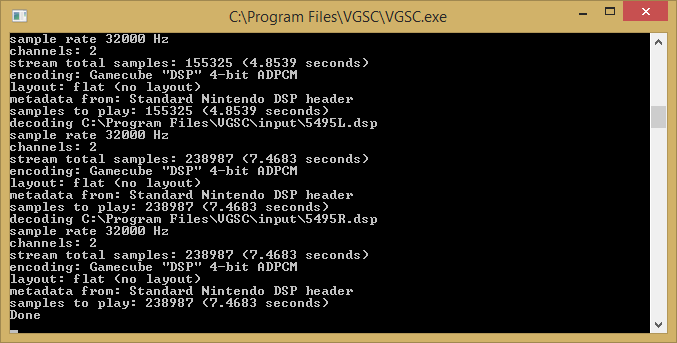|
|
| (One intermediate revision by the same user not shown) |
| Line 10: |
Line 10: |
| | |- | | |- |
| | | | | | |
| − | As manakoAT likes to say, the extension doesn't really mean anything, but it's
| |
| − | the most obvious way to identify files.
| |
| − |
| |
| | PS2/PSX ADPCM: | | PS2/PSX ADPCM: |
| | * .ads/.ss2 | | * .ads/.ss2 |
| Line 234: |
Line 231: |
| | * .sfl (loop info for .ogg) | | * .sfl (loop info for .ogg) |
| | |} | | |} |
| | + | |
| | ==How to use== | | ==How to use== |
| | ===With the UI=== | | ===With the UI=== |
| Line 254: |
Line 252: |
| | [[File:VGSC-results.png|center]] | | [[File:VGSC-results.png|center]] |
| | | | |
| − | If the files cannot be converted, you will see "failed opening" errors. Mostly likely the files are incompatible. | + | If the files cannot be converted, you will see "failed opening" errors. In this case, the files are most likely incompatible. |
| | + | |
| | + | {{Ripping Applications}} |
| | + | [[Category:Ripping Tools]] |
Latest revision as of 02:43, 10 August 2014
Video Game Sound Converter, or VGSC, is a program that can convert a range of video game audio formats to WAV. The conversion is actually handled by vgmstream, however VGSC wraps it with a simple UI and allows you to convert multiple files quickly and easily. It is occasionally updated with the latest version of vgmstream, although only if the rest of the program is changed or the vgmstream release is significant enough.
VGSC is available for download here (Windows only). It is made by Puggsoy, a member of the VG Resource.
Compatibility
VGSC supports a large number of file types. This is the compatibility list copied from the vgmstream readme. Keep in mind that just because a file has an extension does not necessarily mean that it is in that format. However if a file extracted from a console has an extension listed under that console, it is likely that VGSC can convert it.
| ExpandCompatibility List
|
|
PS2/PSX ADPCM:
- .ads/.ss2
- .ass
- .ast
- .bg00
- .bmdx
- .ccc
- .cnk
- .dxh
- .enth
- .fag
- .filp
- .gcm
- .gms
- .hgc1
- .ikm
- .ild
- .ivb
- .joe
- .kces
- .khv
- .leg
- .mcg
- .mib, .mi4 (w/ or w/o .mih)
- .mic
- .mihb (merged mih+mib)
- .msa
- .msvp
- .musc
- .npsf
- .pnb
- .psh
- .rkv
- .rnd
- .rstm
- .rws
- .rxw
- .snd
- .sfs
- .sl3
- .smpl (w/ bad flags)
- .ster
- .str+.sth
- .str (MGAV blocked)
- .sts
- .svag
- .svs
- .tec (w/ bad flags)
- .tk5 (w/ bad flags)
- .vas
- .vag
- .vgs (w/ bad flags)
- .vig
- .vpk
- .vs
- .vsf
- .wp2
- .xa2
- .xa30
GC/Wii DSP ADPCM:
- .aaap
- .agsc
- .amts
- .asr
- .bns
- .bo2
- .capdsp
- .cfn
- .ddsp
- .dsp
- standard, optional dual file stereo
- RS03
- Cstr
- _lr.dsp
- MPDS
- .gca
- .gcm
- .gsp+.gsp
- .hps
- .idsp
- .ish+.isd
- .lps
- .mpdsp
- .mss
- .mus (not quite right)
- .ndp
- .pdt
- .sdt
- .smp
- .sns
- .spt+.spd
- .ssm
- .stm/.dsp
- .str
- .str+.sth
- .sts
- .swd
- .thp, .dsp
- .tydsp
- .vjdsp
- .waa, .wac, .wad, .wam
- .was
- .wsd
- .wsi
- .ydsp
- .ymf
- .zwdsp
PCM:
- .aiff (8 bit, 16 bit)
- .asd (16 bit)
- .baka (16 bit)
- .bh2pcm (16 bit)
- .dmsg (16 bit)
- .gcsw (16 bit)
- .gcw (16 bit)
- .his (8 bit)
- .int (16 bit)
- .pcm (8 bit, 16 bit)
- .kraw (16 bit)
- .raw (16 bit)
- .rwx (16 bit)
- .sap (16 bit)
- .snd (16 bit)
- .sps (16 bit)
- .str (16 bit)
- .xss (16 bit)
- .voi (16 bit)
- .wb (16 bit)
- .zsd (8 bit)
Xbox IMA ADPCM:
- .matx
- .wavm
- .wvs
- .xmu
- .xvas
- .xwav
Yamaha ADPCM:
- .adpcm
- .dcs+.dcsw
- .str
- .spsd
IMA ADPCM:
- .bar (IMA ADPCM)
- .dvi (DVI IMA ADPCM)
- .hwas (IMA ADPCM)
- .idvi (DVI IMA ADPCM)
- .ivaud (IMA ADPCM)
- .myspd (IMA ADPCM)
- .stma (DVI IMA ADPCM)
- .strm (IMA ADPCM)
multi:
- .aifc (SDX2 DPCM, DVI IMA ADPCM)
- .asf, .as4 (8/16 bit PCM, EACS IMA ADPCM)
- .ast (GC AFC ADPCM, 16 bit PCM)
- .aud (IMA ADPCM, WS DPCM)
- .aus (PSX ADPCM, Xbox IMA ADPCM)
- .brstm (GC DSP ADPCM, 8/16 bit PCM)
- .emff (PSX APDCM, GC DSP ADPCM)
- .fsb, .wii (PSX ADPCM, GC DSP ADPCM, Xbox IMA ADPCM)
- .genh (lots)
- .musx (PSX ADPCM, Xbox IMA ADPCM, DAT4 IMA ADPCM)
- .nwa (16 bit PCM, NWA DPCM)
- .psw (PSX ADPCM, GC DSP ADPCM)
- .rwar, .rwav (GC DSP ADPCM, 8/16 bit PCM)
- .rwsd (GC DSP ADPCM, 8/16 bit PCM)
- .rsd (PSX ADPCM, 16 bit PCM, GC DSP ADPCM, Xbox IMA ADPCM, Radical ADPCM)
- .rrds (NDS IMA ADPCM)
- .sad (GC DSP ADPCM, NDS IMA ADPCM, Procyon Studios NDS ADPCM)
- .seg (Xbox IMA ADPCM, PS2 ADPCM)
- .sng, .asf, .str, .eam (EA/XA ADPCM or PSX ADPCM)
- .strm (NDS IMA ADPCM, 8/16 bit PCM)
- .ss7 (EACS IMA ADPCM, IMA ADPCM)
- .swav (NDS IMA ADPCM, 8/16 bit PCM)
- .xwb (16 bit PCM, Xbox IMA ADPCM)
- .wav, .lwav (unsigned 8 bit PCM, 16 bit PCM, GC DSP ADPCM, MS IMA ADPCM)
etc:
- .2dx9 (MS ADPCM)
- .aax (CRI ADX ADPCM)
- .acm (InterPlay ACM)
- .adp (GC DTK ADPCM)
- .adx (CRI ADX ADPCM)
- .afc (GC AFC ADPCM)
- .ahx (MPEG-2 Layer II)
- .aix (CRI ADX ADPCM)
- .baf (Blur ADPCM)
- .bgw (FFXI PS-like ADPCM)
- .bnsf (G.722.1)
- .caf (Apple IMA4 ADPCM)
- .de2 (MS ADPCM)
- .kcey (EACS IMA ADPCM)
- .lsf (LSF ADPCM)
- .mwv (Level-5 0x555 ADPCM)
- .ogg, .logg (Ogg Vorbis)
- .p3d (Radical ADPCM)
- .rsf (CCITT G.721 ADPCM)
- .sab (Worms 4 soundpacks)
- .s14/.sss (G.722.1)
- .sc (Activision EXAKT SASSC DPCM)
- .scd (MS ADPCM, MPEG Audio, 16 bit PCM)
- .sd9 (MS ADPCM)
- .smp (MS ADPCM)
- .spw (FFXI PS-like ADPCM)
- .stm renamed .ps2stm (DVI IMA ADPCM)
- .str (SDX2 DPCM)
- .stx (GC AFC ADPCM)
- .um3 (Ogg Vorbis)
- .xa (CD-ROM XA audio)
loop assists:
- .mus (playlist for .acm)
- .pos (loop info for .wav)
- .sli (loop info for .ogg)
- .sfl (loop info for .ogg)
|
How to use
With the UI
If you start VGSC by double-clicking on the executable (or through the command-line with no arguments) a file dialog will appear. In here, select the files you wish to convert. A folder dialog will appear, where you choose which folder the converted files will be saved in (this folder must exist beforehand).
With the command-line
VGSC can also be run using the command-line.
VGSC inDir outDir
inDir: Path to directory containing files to convert
outDir: Path to directory where converted files will be saved
Again, outDir must already exist.
Results
If the files convert successfully, you should see a stream of information about the files as they are converted:
If the files cannot be converted, you will see "failed opening" errors. In this case, the files are most likely incompatible.