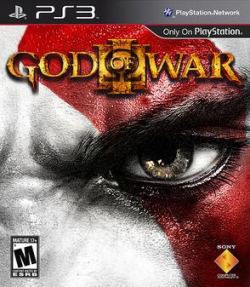God of War III
| God of War III |
|---|
|
Developer:
SCE Santa Monica Studio |
God of War III is a third-person action-adventure game loosely based on Greek mythology. It was developed by SCE Santa Monica Studio for PlayStation 3 and released in 2010.
Contents
[hide]File Formats
- .WAD - Model/Animation/Texture container
- .TS - Merged textures
- .DDS - Textures
WAD
In God of War III .WAD files contain model, animation, texture and presumably sound data.
Some textures are fully stored in the WAD files, but in most cases the main texture is in .TS file while the DDS header and mip-maps are stored in the WAD. The offset to the texture in TS file is 16 bytes before the start of DDS header (DDS header starts with 0x44445320 "DDS ").
Models are usually diveded in several pieces. Every piece has an array of vertex coordinates and an array of UV coordinates. Vertexes are connected using triangle strip algorythms.
TS
TS file consists of a number of headerless DDS textures merged together. It is impossible to determine where one texture ends and another begins without the WAD file, where the offsets are stored. The only other way is to manually do that using tools like Texture Finder, but it is time consuming and inefficient.
Ripping Tutorials
Texture extraction
In order to extract textures from .TS files you can use this Noesis script.
To use it you need to follow this steps:
- Select the .TS file you want to extract
- Select the .WAD file with the same name as the chosen .TS file
Current version of the script can't extract textures from the .WAD, doesn't extract mip-maps and requires user to reload pligins (Reload plugins button in Tools menu) after every usage in order to work properly.
All significant textures are usually stored in the .TS files except for the models of Kratos, the main hero.
The textures stored in the .WAD files can be extracted by tools such as Dragon UnPACKer or Jaeder Naub.