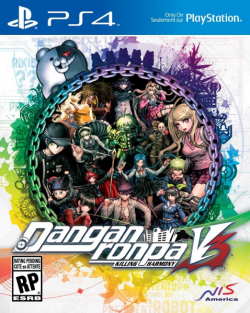Danganronpa V3: Killing Harmony
| Danganronpa V3: Killing Harmony |
|---|
|
Developer:
Spike Chunsoft |
Danganronpa V3: Killing Harmony is the third main Danganronpa game, developed by Spike Chunsoft, and released for the PlayStation Vita, PlayStation 4 and on Steam in 2017.
Contents
[hide]File Formats
- .spc - Archive
- .srdi - Model Data
- .srd - File Infomation
- .srdv - Image Data
- .acb + .awb - CriWare Audio Archive
- .hca - CriWare Audio
- .cpk - CriWare File Package
Ripping Tools
Spiral
A tool created in Java that is designed to tackle multiple Danganronpa formats.
BlackDragonHunt's Danganronpa Tools
This is a set of Danganronpa tools written in python for Danganronpa 1, 2 and v3/
VGMToolBox
This tool will let you extract the .acb and .awb files with correct file names.
vgmstream foobar2000 Plugin
This foobar2000 plugin will allow you to play and convert the .hca files you get from the .acb and .awb files.
Ripping Tutorials
Extracting the .spc files (Using BlackDragonHunt's Danganronpa Tools)
- Download and set up BlackDragonHunt's Danganronpa Tools
- Extract a .cpk file.
- Open up command prompt and direct it to the drv3 folder that came with BlackDragonHunt's Danganronpa Tools.
- In command prompt, type C:\python27\python.exe drv3_ex_all.py *Path to folder that contains the extracted data from the .cpk
- Wait for it to finish extracting, this will take a while.
- It will then proceed to start converting stuff like sprites into a readable format, this will also take a while.
- Once done, everything should be extracted.
Sounds
- Download VGMToolBox, foobar2000 and the vgmstream plugin and set them up.
- Extract partition_resident_win.cpk
- Use Spiral or BlackDragonHunt's Danganronpa Tools to extract all the .spc files.
- If you want to extract voice clips, navigate to the folder that contains the extracted content of voice_resident_ENG.SPC and the one that contains the extracted content of voice_resident.SPC and copy the .acb files to the sounds folder of the extracted cpk.
- Open up VGMToolbox, and go to Misc. Tools > Extraction Tools > Common Archives > CRI ACB/AWV Archive Extractor
- If you are extracting voice clips, drag and drop the .acb that you copied to the sound folder into VGMToolbox and wait for it to extract.
- If you are extracting sound effects, extract any other .acb files from the extracted .spc files.
- Once extracted, open up foobar2000, load the .hca files and convert them.
Models
- Download the latest build of Spiral and make sure you have Java installed.
- Launch Spiral and set the game to V3 by typing the command set_game v3. This will make sure that any commands used will treat the files as if they belong to Danganronpa V3.
- Find a .spc file that contains a .srdi model in it.
- Type the command operate_file <file> to preform operations on the file.
- Finally, type extract_model <path.zip> to create a zip file that converts the models into .obj format.
Textures / Sprites with Spiral
- Download the latest build of Spiral and make sure you have Java installed.
- Launch Spiral and set the game to V3 by typing the command set_game v3. This will make sure that any commands used will treat the files as if they belong to Danganronpa V3.
- Find a .spc file that contains image data.
- Type the command convert <SPC> SPC ZIP to convert the SPC file into .zip, which will convert the textures.