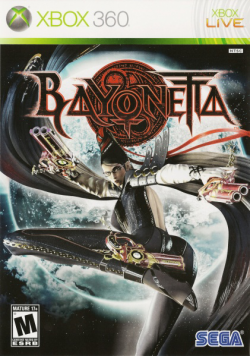Bayonetta
| Bayonetta |
|---|
|
Developer:
Platinum Games |
Bayonetta is a hack-and-slash game that was published by Sega and developed by Platinum Games, and was released in 2009 (2010 in Western territories) for the Xbox 360 and PlayStation 3, with a Wii U port releasing in 2014 alongside the sequel. The game follows a witch who awakens from a 500 year sleep, not being able to remember anything, and must slay angels while going on a journey to recover the secrets of her past.
Contents
[hide]File Formats
- .aax (Sound)
- .cpk (File package)
- .dat (Model/Texture package)
- .sfd (Movie)
Ripping Tutorials
CPK Packages
- Download Noesis.
- Open Noesis and browse to where the game's files are located.
- Double-click on any one of the .cpk packages. A dialog window should appear.
- Choose the directory you want to extract the files to, then click the "Export" button. Once it is finished, you should get a message saying, "Export complete." Click the "OK" button, then click "Close".
Models
- Open Noesis and browse to where the files were extracted to.
- Double-click on a model file to open it. The model should appear in the window.
- Right-click on the file of the model you just opened, then choose "Export" from the drop-down list. A dialog window should appear.
- Choose the formats you want to export the model and textures as, choose the directory you want to extract them to, then click the "Export" button. Once it is finished, you should get a message saying, "Export complete." Click the "OK" button, then click "Close".
Sounds
- Download Puggsoy's VGS Converter.
- Open VGS Converter, then drag the .aax files you want to convert into the window.
- Select the preferences of your choice, then click on the "Convert" button.
Notes
- It is recommended that the models be ripped from the Xbox 360 version, as the PS3 version has downgraded textures, and, at the time of writing this, Wii U game filesystems are not yet accessible.
- You will notice that all of Bayonetta and Jeanne's models (sans their child forms and animal forms) have some strange meshes attached to them. The reason for this is because these meshes are used to form the shape you see in their shadows in-game. When submitting your model rips to The Models Resource, it would be best to include in your .zip folder the original, unmodified version of the model (with these meshes), and a version without these meshes.