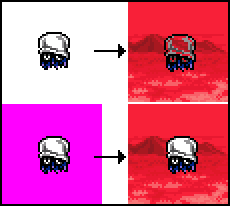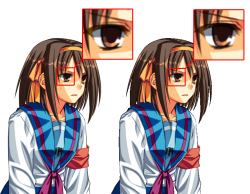What Makes A Good Submission
Submitting to the Resource sites can be tricky for some, but by following some basic steps, you can easily ensure that your submission will be approved.
Contents
Game Icons
The Spriters Resource
The Sheet
Background Color
A simple mistake that a lot of people make when they first start ripping a sheet is to place their ripped sprites onto a white background, the default for MS Paint, and keep going. The issue with doing this is that a large number of games include a pure white color within their sprites. Remember that sprites are viewed on a sheet to be used on another background later, and when they're placed on white, it can cause certain parts of a sprite to turn transparent.
Similarly, we advise that you don't use black. This too can be used a lot within sprites. Your best bet is to go for relatively obscure colors, like magenta or lime green. This can cause a bit of eyestrain and can be generally unpleasant to look at, so an alternative color of your choice, that is not being used within the sprite itself, is perfectly fine.
See that, when the white is set to transparent, the white present within the sprite itself is also made transparent, whereas when the magenta is set to transparent, the white within the sprite remains intact.
Organization / Alignment
Information on Organization and Alignment here.
File Format
The Spriters Resource accepts 2 files types: .PNG, and .GIF. While we accept .GIF, we advise that you simply use .PNG because of a colour limitation to the .gif format.
To put it basically, the GIF file format can only contain 256 colors, whereas a PNG can have any number. PNG files also support "Alpha Transparency", which means that they can include anti-aliasing on the outside edge of a sprite, whereas GIF does not.
For a good comparison, click the image on the right. On the left of the image is a PNG, on the right is a GIF.
Notice the colors used in the eye. The GIF has had to give certain colors slightly alternative shades to try and compensate for its restricted palette, whereas the PNG is able to display all of these colors.
Another thing to note is the outline of the sprites. On the left, you can see that the PNG easily blends into a color, and looks smooth caused from its use of anti-aliasing. The GIF on the other hand has a very sharp and crisp outline, compensating the lighter shades for black, or removing them all together.
NEVER USE .JPEG or .JPG. For more information, please see the JPEG portion of our Dictionary.
Get Everything
While this isn't strictly required, we do need sheets to be "as complete as possible". What we mean by this is, to put it simply, don't try to submit a Mario sheet and only include his idle animation. A sheet should at the least include the basic movements. You need to at least try and go for a more complete rip than knowingly decide to just submit 2 sprites from random actions.
Credit Tags
Credit tags are the box you see on most sheets that tell people who ripped the sheet, and any other information they wish to give. You can include one if you want.
Remember that people are looking at a sprite sheet to see the sprites, not be entertained or specifically read your tag.
A few things to consider with tags are:
Name: You can include your name if you want. It's not really required as we store your name in our database anyway, seen below a sheet.
Credit: Some people want to be credited when somebody uses the sheet, normally by writing "Give credit if used". Some people will also write "Credit not required". It's your choice whether you want to request credit or not, though we advise that you don't ask for it.
Additional Graphics: You can include a few little cosmetics to your tag if you like, though personally I think that simplicity goes down best. Don't be too distracting, and take up too much space.
Just remember that not including a tag is also a more than acceptable. It's quite likely that many people will simply ignore a tag, which is why the trend lately has been to simply not include one. This is of course your own personal preference.