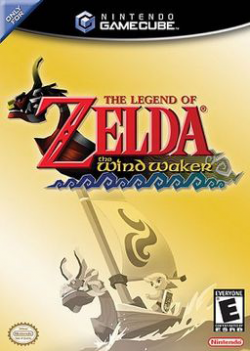Difference between revisions of "The Legend of Zelda: The Wind Waker"
m (→File Formats) |
|||
| (8 intermediate revisions by 4 users not shown) | |||
| Line 1: | Line 1: | ||
{{Gameinfo | {{Gameinfo | ||
| − | | altimage= The_Legend_of_Zelda-_The_Wind_Waker- | + | | altimage= The_Legend_of_Zelda-_The_Wind_Waker - Boxart.png |
| title= The Legend of Zelda: Wind Waker | | title= The Legend of Zelda: Wind Waker | ||
| − | | developer= Nintendo | + | | developer= Nintendo EAD |
| publisher= Nintendo | | publisher= Nintendo | ||
| − | | system= | + | | system= GameCube |
}} | }} | ||
| − | '''''The Legend of Zelda: The Wind Waker''''' is an action-adventure game that was published and developed by Nintendo, and was released in 2002 (2003 in Western territories) for the [[GameCube|Nintendo | + | '''''The Legend of Zelda: The Wind Waker''''' is an action-adventure game that was published and developed by Nintendo, and was released in 2002 (2003 in Western territories) for the [[GameCube|Nintendo GameCube]], with an HD port for the [[Wii U]] being released in 2013 (see [[The Legend of Zelda: The Wind Waker HD]]). Taking place hundreds of years after ''[[The Legend of Zelda: Ocarina of Time|Ocarina of Time]]'', Link sets out on an adventure through the Great Sea to rescue his sister Aryll, and save the world from Ganondorf once more. |
==File Formats== | ==File Formats== | ||
| Line 13: | Line 13: | ||
* '''.aw''' (Sound) | * '''.aw''' (Sound) | ||
* '''.thp''' (Movie) | * '''.thp''' (Movie) | ||
| + | * '''.bdl''' (Model) | ||
==Ripping Tutorials== | ==Ripping Tutorials== | ||
| Line 21: | Line 22: | ||
# After opening the file you want, it should appear in the window. Now choose "File > Export Model", and browse to where you want to export the model and its textures to. You will be given a .3ds file for the model, and a set of textures in .tga format. | # After opening the file you want, it should appear in the window. Now choose "File > Export Model", and browse to where you want to export the model and its textures to. You will be given a .3ds file for the model, and a set of textures in .tga format. | ||
| − | + | ==VG Resource Pages== | |
| − | [[ | + | * [http://www.models-resource.com/gamecube/legendofzeldathewindwaker/ The Models Resource] |
| − | [ | + | * [http://www.sounds-resource.com/gamecube/legendofzeldathewindwaker/ The Sounds Resource] |
| + | * [http://www.spriters-resource.com/gamecube/legendofzeldathewindwaker/ The Spriters Resource] | ||
| + | * [http://www.textures-resource.com/gamecube/legendofzeldawindwaker/ The Textures Resource] | ||
Latest revision as of 21:55, 1 September 2020
| The Legend of Zelda: Wind Waker |
|---|
|
Developer:
Nintendo EAD |
The Legend of Zelda: The Wind Waker is an action-adventure game that was published and developed by Nintendo, and was released in 2002 (2003 in Western territories) for the Nintendo GameCube, with an HD port for the Wii U being released in 2013 (see The Legend of Zelda: The Wind Waker HD). Taking place hundreds of years after Ocarina of Time, Link sets out on an adventure through the Great Sea to rescue his sister Aryll, and save the world from Ganondorf once more.
File Formats
- .afc (Sound)
- .arc (Model/Texture/Animation package)
- .aw (Sound)
- .thp (Movie)
- .bdl (Model)
Ripping Tutorials
Models
- Download these extraction tools.
- Drag the .arc file into yaz0dec.exe. If it produces an .arc0.rarc file, then drag that into rarcdump.exe. If the .arc did not produce an .arc0.rarc file, then instead drag the .arc into rarcdump.exe.
- A folder of the extracted models, textures, and animations from the package will be made. Now open bmdview2, choose "File > Open Model", browse to where the models were extracted to, and choose the one you want to export.
- After opening the file you want, it should appear in the window. Now choose "File > Export Model", and browse to where you want to export the model and its textures to. You will be given a .3ds file for the model, and a set of textures in .tga format.