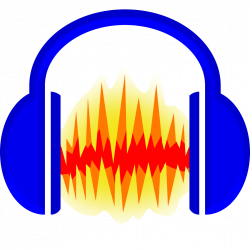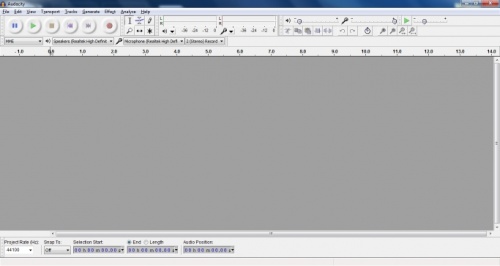Difference between revisions of "Audacity"
(Updating info about Audacity and providing a link to their official download page since it's no longer on SourceForge.) |
|||
| (2 intermediate revisions by 2 users not shown) | |||
| Line 1: | Line 1: | ||
| − | {{ | + | {{Software |
| title=Audacity | | title=Audacity | ||
| type=Music Viewer/Editor/Computer Tool | | type=Music Viewer/Editor/Computer Tool | ||
| − | | version= | + | | version= v3.1.3 |
| − | | operatingsystem= Linux, | + | | operatingsystem= Linux, macOS/Mac OS X, Windows |
| − | | source= [ | + | | source= [https://github.com/audacity/audacity GitHub page] |
| − | | download= [ | + | | download= [https://www.audacityteam.org/download/ Offical website] |
}} | }} | ||
| Line 21: | Line 21: | ||
{{Editing Software}} | {{Editing Software}} | ||
| + | |||
| + | [[Category:Editing Software]] | ||
Latest revision as of 15:30, 6 August 2022
| Audacity |
|---|
|
Type: Music Viewer/Editor/Computer Tool |
Audacity is a free, open-source music/sound editor/viewer. It has many features, such as normalization, Equalization, and Echo. It has a very simple and intuitive GUI interface.
Uses
Audacity can be used for a plethora of things, such as volume raising, and sound clipping. It can also open a good amount of file formats and export them as many different formats.
Plugins
Audacity can be extended to do other things, using plugins. It is very easy to add and use these plugins.
Installation
To install the plugins, download a plugin that you like, and under the Installation directory, copy the plugin into the Plug-Ins folder.
| Editing Software | |
|---|---|
| 2D | Adobe Photoshop - Aseprite - GraphicsGale - GIMP - Microsoft Paint - Paint.Net |
| 3D | Anim8or - Autodesk 3DS Max - Autodesk Maya - Blender - Cinema 4D - Milkshape 3D |
| Sounds | Adobe Audition - Audacity |