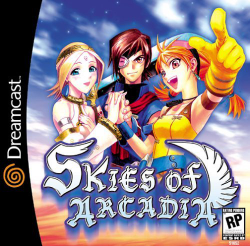Difference between revisions of "Skies of Arcadia"
(→Ripping Tutorials) |
|||
| Line 22: | Line 22: | ||
==Notes== | ==Notes== | ||
* Noesis is compatible with the Dreamcast version only. It is also only compatible with a .gdi dump of the game; a dump of the game in other formats (i.e. .cdi) will not work. | * Noesis is compatible with the Dreamcast version only. It is also only compatible with a .gdi dump of the game; a dump of the game in other formats (i.e. .cdi) will not work. | ||
| + | * The bones seem to be quite glitchy when exporting, so it would be best to export the models as .obj instead. | ||
==VG Resource Pages== | ==VG Resource Pages== | ||
* [http://www.models-resource.com/other_systems/skiesofarcadia/ The Models Resource] | * [http://www.models-resource.com/other_systems/skiesofarcadia/ The Models Resource] | ||
Latest revision as of 20:31, 27 September 2014
| Skies of Arcadia |
|---|
|
Developer:
Overworks |
Skies of Arcadia is a role-playing game published by Sega, developed by Overworks, and released for the Sega Dreamcast in 2000. It later received an enhanced port for the Nintendo Gamecube in 2003, which featured a number of bonus features, and tweaks such as less random encounters.
File Formats
- .afs (Sound package)
- .mld (Model/Texture/Animation package)
Ripping Tutorials
Models
- Open Noesis and browse to where the files are located.
- Double-click on a model file to open it. The model should appear in the window, and if available, its animations will also be playing.
- Right-click on the file of the model you just opened, then choose "Export" from the drop-down list. A dialog window should appear.
- Choose the formats you want to export the model and textures as, choose the directory you want to extract them to, check the "No animations" checkbox (optional), then click the "Export" button. Once it is finished, you should get a message saying, "Export complete." Click the "OK" button, then click "Close".
For more information, view the Noesis portion of this wiki.
Notes
- Noesis is compatible with the Dreamcast version only. It is also only compatible with a .gdi dump of the game; a dump of the game in other formats (i.e. .cdi) will not work.
- The bones seem to be quite glitchy when exporting, so it would be best to export the models as .obj instead.