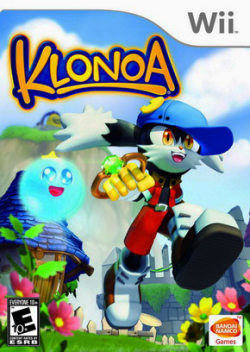Difference between revisions of "Klonoa (Wii)"
m |
|||
| (3 intermediate revisions by 2 users not shown) | |||
| Line 5: | Line 5: | ||
| system= Wii | | system= Wii | ||
}} | }} | ||
| − | '''''Klonoa''''' is a remake of the 1997 [[PlayStation | + | '''''Klonoa''''' is a remake of the 1997 [[PlayStation]] platformer ''[[Klonoa: Door to Phantomile]]''. It was published by Bandai Namco and developed by Paon, and was released for the [[Wii|Nintendo Wii]] in 2008. The remake includes new features such as fully 3D graphics, (poorly-done) English voice acting, a model viewer, alternate costumes, and more. |
==File Formats== | ==File Formats== | ||
| Line 22: | Line 22: | ||
==Notes== | ==Notes== | ||
* Some models may not display textures, or export them, in BRRESView. An easy way around this is to open Dolphin, turn on the Dump Textures feature, launch the game, and then either play up to the part that has the model that appeared texture-less, or go to the game's Model Viewer. | * Some models may not display textures, or export them, in BRRESView. An easy way around this is to open Dolphin, turn on the Dump Textures feature, launch the game, and then either play up to the part that has the model that appeared texture-less, or go to the game's Model Viewer. | ||
| − | * Alternatively, check the '''Texture. | + | ** Alternatively, check the '''Texture.bin''' file as a bunch of common textures are stored in it. |
| + | |||
| + | ==VG Resource Pages== | ||
| + | * [http://www.models-resource.com/wii/klonoa/ The Models Resource] | ||
==See Also== | ==See Also== | ||
* ''[[Klonoa: Door to Phantomile]]'' | * ''[[Klonoa: Door to Phantomile]]'' | ||
Latest revision as of 14:46, 16 March 2023
| Klonoa |
|---|
|
Developer:
Paon |
Klonoa is a remake of the 1997 PlayStation platformer Klonoa: Door to Phantomile. It was published by Bandai Namco and developed by Paon, and was released for the Nintendo Wii in 2008. The remake includes new features such as fully 3D graphics, (poorly-done) English voice acting, a model viewer, alternate costumes, and more.
Contents
File Formats
- .anm (Animation)
- .brsar (Sound)
- .brstm (Sound)
- .mdl (Model)
- .tpl (Sprite/Texture)
Ripping Tutorials
Models/Animations
See BRRES.
Sounds
Notes
- Some models may not display textures, or export them, in BRRESView. An easy way around this is to open Dolphin, turn on the Dump Textures feature, launch the game, and then either play up to the part that has the model that appeared texture-less, or go to the game's Model Viewer.
- Alternatively, check the Texture.bin file as a bunch of common textures are stored in it.