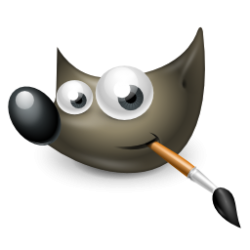Difference between revisions of "GIMP"
m |
|||
| Line 1: | Line 1: | ||
| − | + | {{ Software | |
| + | | title= GIMP | ||
| + | | type= Drawing software/Image editor | ||
| + | | operatingsystem= Windows, MacOS/OS X, Linux | ||
| + | | download= [https://www.gimp.org/ GIMP's home page] | ||
| + | }} | ||
| + | |||
| + | GIMP (which stands for GNU Image Manipulation Program) is a free image editing program that can be used for a range of purposes, including creating icons for the resource sites and sprite sheets for [[The Spriters Resource]]. It is available for Windows, macOS/OS X, and Linux at [http://www.gimp.org www.gimp.org]. | ||
| + | |||
| + | [[File:GIMP-screenshot.png|thumb|left|370px|GIMP 2.8 running on Windows 8.1]] | ||
{{Editing Software}} | {{Editing Software}} | ||
[[Category:Editing Software]] | [[Category:Editing Software]] | ||
Revision as of 22:58, 30 June 2022
| GIMP |
|---|
|
Type: Drawing software/Image editor |
GIMP (which stands for GNU Image Manipulation Program) is a free image editing program that can be used for a range of purposes, including creating icons for the resource sites and sprite sheets for The Spriters Resource. It is available for Windows, macOS/OS X, and Linux at www.gimp.org.
| Editing Software | |
|---|---|
| 2D | Adobe Photoshop - Aseprite - GraphicsGale - GIMP - Microsoft Paint - Paint.Net |
| 3D | Anim8or - Autodesk 3DS Max - Autodesk Maya - Blender - Cinema 4D - Milkshape 3D |
| Sounds | Adobe Audition - Audacity |